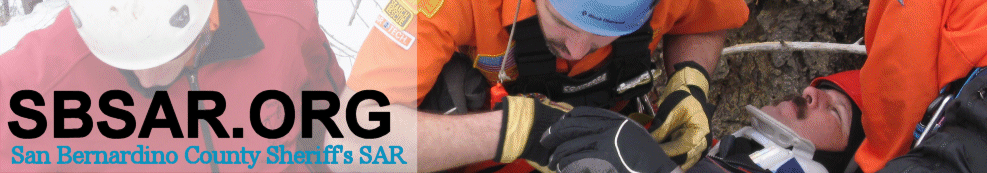Joint Training Observations
 Saturday, May 14, 2022 at 9:01
Saturday, May 14, 2022 at 9:01  Sonny Lawrence
Sonny Lawrence I had the wonderful opportunity to attend a SAR training involving a number of different teams. The command post also was hosting new members to learn those skills. The event was fantastic. There are many positive experiences that came from it. However, this article discusses some of the challenges associated with waypoint format and phone apps.
SARTopo has quickly become the go to app for in field phone navigation as well as command post event organization. It can be very useful whether the SAR field personnel has cell service or not. With good field cell service, the command post may be able to watch the movement of a team in real time. A team may be able to monitor the location of other teams. As with all technology, there is a price to be paid, not just in dollars.
At the joint training, there was a huge QR code at the sign in table for all who were attending the event. A person would activate SARTopo on their phone and join in the map created by the command post. When I arrived, many people with Android and iPhones were frustrated trying to log on. I could not on my Android phone. My wife could not on her iPhone. We both had T-mobile service. We went to the command post and connected to their WIFI. We had to log off our SARTopo accounts and then log back on. Finally we connected to the map the CP built for the event. This logging on/off problem has happened to me twice before on real missions with other teams. Some of the people at the joint training still could not log on for the training. They were given printed maps.
My field team prepared to leave the CP and head to the trailhead. In preparation, we had to insert the single UTM waypoint the CP had given us. Three team members struggled with this. They had to figure out how to use UTM in SARTopo. Ultimately they determined that CP had given them a UTM with too many digits. I had preloaded significant landmarks on my phone from the night before. Off we went, hiking more than a mile to where the actual search would begin. We had also been given verbal description of where that UTM was. We arrived at the location marked on our phones. It did not match the verbal description. Meanwhile, another team arrived who initially could not get SARTopo to work. They were relying on a printed map. But eventually they could see a grid system on SARTopo that CP had added while they were hiking. They were heading to that. They ignored the printed, single UTM waypoint that CP had originally given them. They were a great inspiration for me. I hoped my phone would show the grid for my assignment. I opened up SARTopo and tried to use it to check my newly formed grid. The screen was a mass of different colored lines from all of the teams in the field. I tried to zoom in to only see my team and the other team near us. As soon as I moved my fingers off of the screen, it zoomed back out to the mass of lines. It was worthless. After many radio calls to CP, I was given three waypoints to head to. Ultimately we found the subject and the training missions was a fantastic success.
I am greatly in favor of SARTopo. I have built detailed maps for Mt. Baldy and San Gorgonio that I keep on my phone, separated into their own folders. With some warning of a pending mission, I can build a map on my computer with significant landmarks for a new location. In the field, I can turn on the tracking function; allowing CP to get my track in real time or when I return to CP or when I obtain internet access later. SARTopo has incredible features with historical maps, current snow coverage, weather, public lands, etc., etc. But I am still struggling to use it in the field. Admittedly all new phone apps need a learning curve. There may be subtle differences between the app on Android and iPhone. As of now, I can not rely on it. Hence I always run a second mapping program on my phone simultaneously. Gaia works well on both Android and iPhones. Some people use Backcountry Navigator or Avenza. I also use Locus Pro which is only built for Android.
For the format of a waypoint, I much refer decimal degrees over UTM. The only advantages I see with UTM are the ease of plotting a position on a paper map and knowing how far I am from a point. Otherwise, I find it cumbersome. With decimal degrees, it is much easier to cut and past into Google maps or SARTopo on my computer in order to go to a location. On Google maps, a “search nearby” can result in a decimal degree waypoint within a couple steps. A general internet search may result in a waypoint with degrees, minutes, seconds. With a couple of clicks, that can be converted to decimal degrees and inserted in SARTopo. It is easier to use when finding word wide locations.